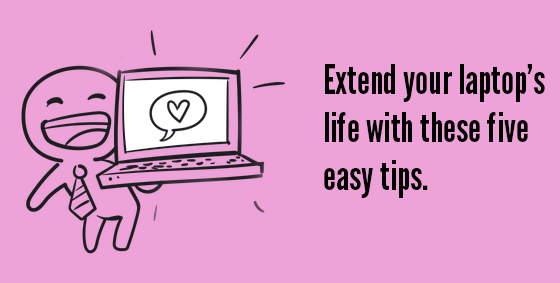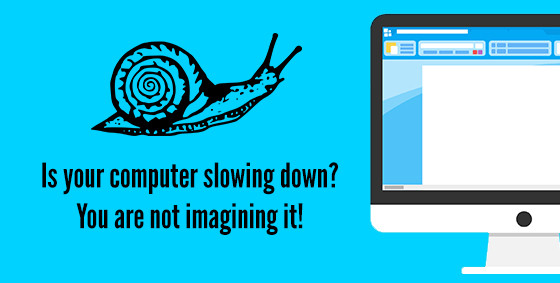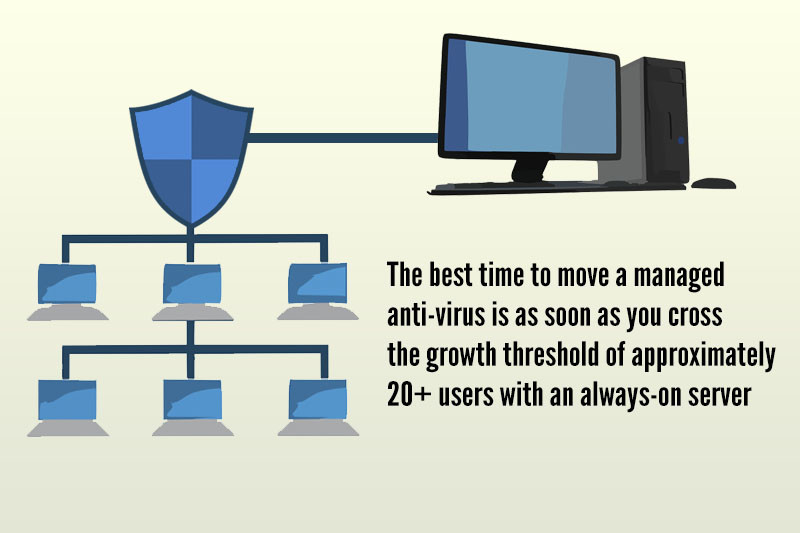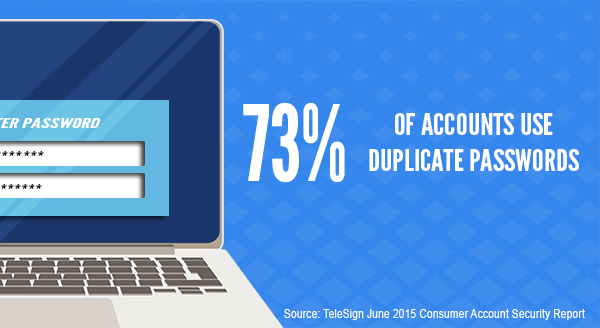Laptop computers are one of the most fragile pieces of tech you’ll ever buy, but they also receive the roughest treatment. Extend your laptop’s life with these five easy tips.
Avoid sharp movements during use: While some newer laptops have an SSD drive with no moving parts, many laptops still have mechanical drives which work a bit like a record player. It has a head which is like a record player needle, and a data storage platter like a record. The head hovers just microns over the surface of the spinning disk and a knock can cause them to collide. Just like a deep scratch on a record, whatever data was on that section will be corrupted and lost. Make sure you always power down the laptop before moving it or packing it away.
Keep it cool: Your laptop has 2 sure ways of telling you when it’s too hot – the fan and auto-shut off. Each component in your laptop is generating heat, and the harder it’s working, the more heat each creates. The fan runs to blow that heat out the vent and keep the components cool enough to continue operating. Because there’s no clear temperature indicator, your fan volume is the best guide to monitoring laptop heat. While the laptop is working hard (and getting hot), the fan will spin faster and louder. It’s not uncommon for it to sound like a hair dryer at times! Help it out by keeping your fan vent clear of books, blankets, and other blockages.
Respect the cords: Inside those robust looking power cords are a bunch of delicate wires, begging you to be gentle. You’d think they should be able to take a beating, get bent, twisted and run over with chair wheels, but unfortunately not. Keep cords clear of sharp or flat-edged items, and when wrapping for transport try to mimic how it came out of the box. Wrap the cord gently around itself or the power adapter and secure with Velcro or similar.
Carry it in padded style: Look for a bag that not only fits your laptop but also provides padding. Your system will endure countless bumps and bangs as the bag is moved around, even with careful use. Ideally your bag has bottom, side AND top padding, as well as a waterproof outer. If backpacks aren’t your style, look for padded or hard-shelled sleeves.
Back it up: Laptops give us fantastic mobility but as mentioned above they’re quite fragile. While a backup won’t make your laptop components last longer, it will make minor repairs that much easier. You’re more likely to take it in for a service if your data is accessible elsewhere, and of course, in the event of accident or theft, you’re fully prepared. Consider an off-site backup for additional protection, so no matter what happens with your laptop you still have your important files.
Call us to give your laptop a life-extending service.